Demo is a songwriting app that allows you to write songs from anywhere. You don’t need to know how to play an instrument or read or write music to create songs. Once you’ve downloaded the app in for free in the App Store, you’ll follow along on these steps to create your first song.
After downloading Demo, follow along with the tutorial walkthrough to get a quick feel for the app. The first step to beginning a song is choosing your chords. Starting with a verse is a great place to get a feel for Demo’s controls.
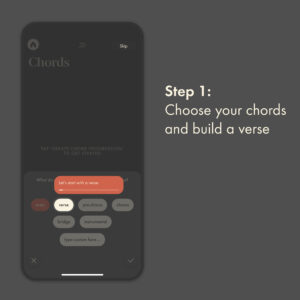
The Demo app has over 60 customizable presets available to help you find a jumping-off point. For the tutorial walkthrough, we’ll be using chords from the Essential Pack. In this pack, you’ll see 5 essential chord progressions. We’ll be using Essential 1 for our tutorial.
After you select Essential 1, you’ll hear the chords C/Am/F/G for the first verse in a pop ballad rhythm. From here, you can choose from dozens of rhythms. Some examples here are dance, strum, country, emo, classical, mood, and bedroom.
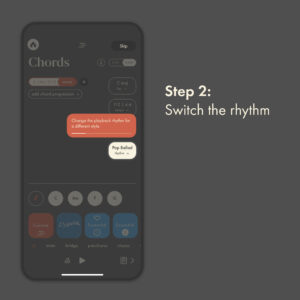
We’re choosing a rhythm that’s based on mood for the tutorial. After you’ve selected your moody first verse, we’ll head to the chorus, our next section of the song.
In order to keep the song sounding consistent, we’ll choose a chord progression from Essential 2 for the chorus (F / G/Am/G). You’ll notice your mood and keys have all stayed the same to match for consistency. Chord progression presets have the ability to be customized, and that’s what we’re going to do for this chorus.
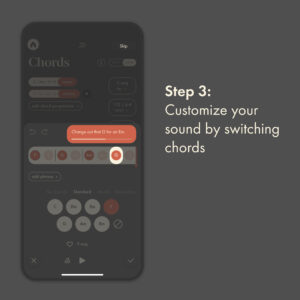
You can choose to swap any chords in the progression and we’re swapping our second G for an Em to add a deeper feel to our tutorial song. Our new chord progression is now F/G/ Am/ Em.
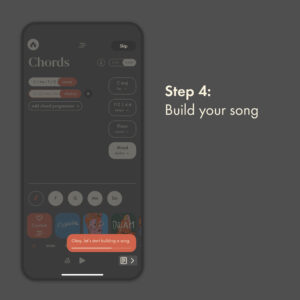
Once you have a verse and a chorus, you can begin to build out your song structure.
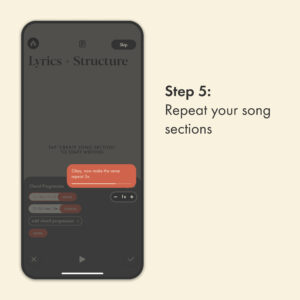
For our sample song, we’re choosing to repeat the verse progression 3x and the chorus 2x. Once you’ve set up your song structure, add audio tracks or write text lyrics over your chords. For this sample song, the lyrics have been written and recorded for you, so there’s no need to record your own.

After you’ve gone through the tutorial song, you can do some of your own mixing in-app by clicking the levels icon in the bottom left-hand corner of the song page. There, you’ll be able to compress songs, add reverb, or single out song sections to see how they hear on their own. These options are great for fine-tuning the song to export straight from the Demo App.
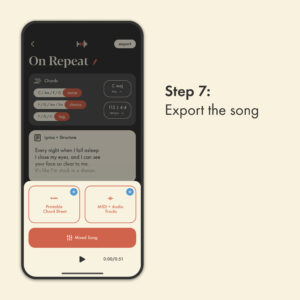
Once you’ve completed the tutorial song, check out the export feature. From here, you’ll be able to export the song as a mixed song, a printable chord sheet, or separate midi and audio tracks.
The mixed song can be used as a final track and exported into apps like TikTok or Instagram to set the stage for your content. The printable chord sheet is great if you’re planning to play along to the song with other instruments and get everyone in the room on the same page. The separate midi and audio tracks can be used to export into programs like GarageBand or any other music software.
After you’ve completed the walkthrough tutorial, you’re ready to create music with Demo! Writing your first song will be a breeze. Use Demo to write songs on the road or use it as a starting point for song inspiration. Demo keeps all of your song files in one place and auto-saves them for you, so you don’t have to worry about losing all your work. You can use the lyrics section as your own lyric notepad to keep track of song ideas during your writing process.
We can’t wait to see what you create. Be sure to tag us on Instagram and TikTok at @madewithdemo for a chance to be featured or if you just want to share your creations with our team. Either way, we’re in your songwriting corner and here to answer any questions you may have.
This tutorial song, On Repeat, was written by Nashville songwriters, Liza Anne and Kyle Ryan. Liza is a singer-songwriter based out of Nashville, TN, and has four studio albums with lyrics focused on mental health self-awareness. Kyle Ryan is a Nashville producer and songwriter who’s worked with artists like Kacey Musgraves, Willie Nelson, Natalie Prass, and more.