Demo empowers you to create songs without needing instruments or knowing how to write music.
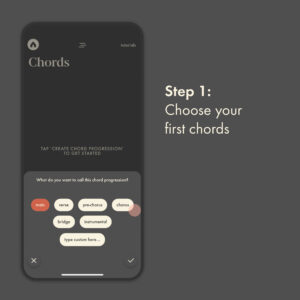
Start by choosing which section of the song you’d like to work on first. If you’re drawing a blank, a verse or a chorus are a good starting point. Once you choose a song section to start with, you can start building your chords.

If you have a chord progression or idea in your head, head to the Custom section to write down your idea. If you’re still looking for inspiration, listen to the chord packs to find a sound you resonate with. Inside the Demo app, you’ll find a wide range of genres and progressions to choose from:
Essential, Dream, Pop, Alt, Bedroom, Soul, Country, R+B, Synthwave, Psych, Dance, Emo, Blues, Acoustic, Garage, Western, Folk, Jazz, Bossa, Sad Pop, Emo Pop, and Nostalgia.
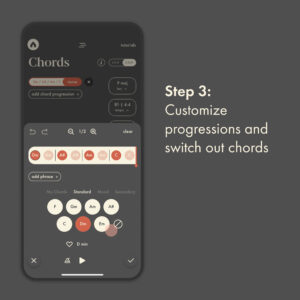
Once you’ve chosen a progression you resonate with, click on the edit button to adjust the sound. Make sure to try different options to see what sticks out to you the most. From here, you can add in some custom chords or choose from preset Standard, Mood, Secondary, or Altered chords.
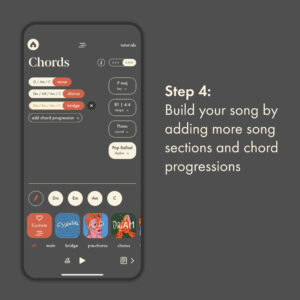
You can add as many song sections as you’d like here. After you’ve gotten a feel for the direction of your song, head on over to the Lyrics and Structure section by clicking the icon in the lower right-hand corner of the Chords screen.
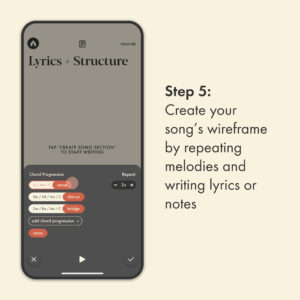
Clicking on each song section here will let you repeat certain song sections and to get the length and melodies just right. If you’re not ready for lyrics yet, you can use this section as a note you can revisit later.
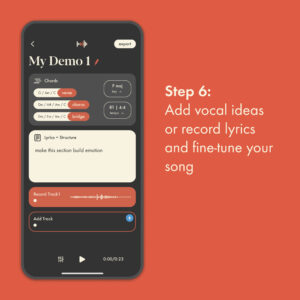
From here, you can add additional vocal tracks, tweak chord progressions, change song tempo, or adjust the key of the song. In this view, you can change the name of your demo.
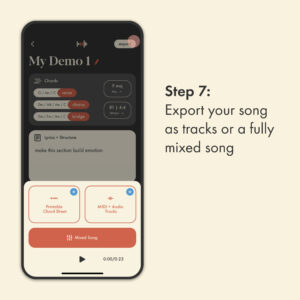
Use the export feature to share your ideas with friends or export into producing software to take them a step further.