
So you’ve created some chord progressions but want to hear them together. No problem, just hop over to Lyrics + Structure.
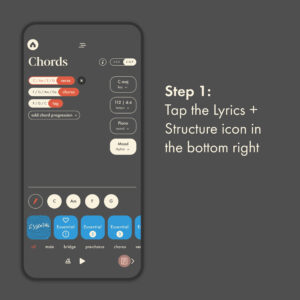
We reserve the Chords section for specifically creating the sounds. To hear your progressions in context, you’ll want to build a song. Don’t worry. It’s very easy. Tap that bottom right icon OR tap the Lyrics + Structure card from the project view.
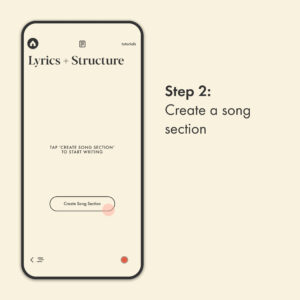
Creating a song section doesn’t mean you have to have your lyrics ready to go. Lyrics is only part of it. We’re talking about the structure of your song now. Of course all of this can be edited later.
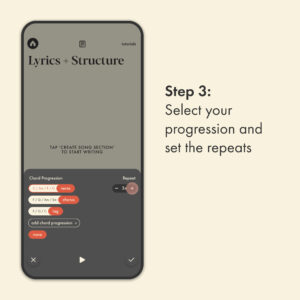
It pulls up all the progressions you’ve created so far in Chords. Now pick one and set how many times you want to hear it repeat. (Again, this can be edited later!) Try something to see how it sounds
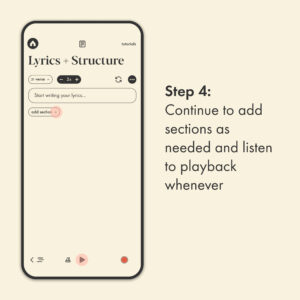
And just like that, you’ve got your first section added. From there, add as many sections as you want. And remember you can always long-press any section to drag and reorder. Try different combinations before ever writing a single lyric. Or write as you go. Up to you!