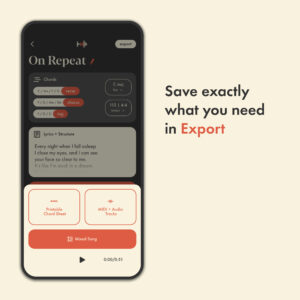
Once you’ve got your song in a place that you’re ready to take it to the next phase, we’ve got some options for you.
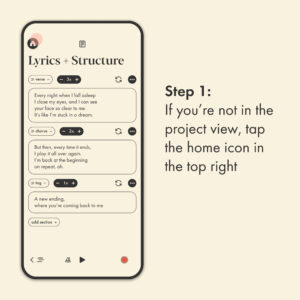
First, make sure you’re actually on the project view. You can’t export from the Chords or Lyrics + Structure views, so you just need to tap the home icon in the top left to get to the project view.
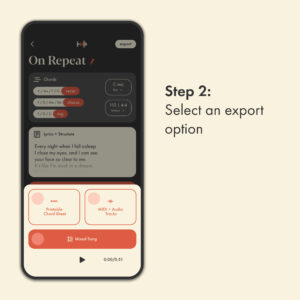
Then, just tap export in the top right and pick from three options:
1. Printable Chord Sheet: This will export the text of your lyrics along with chord progressions, so you can share with your band or accompanist.
2. Midi + Audio Tracks: Get the chords as a midi file and all your audio tracks as individual wav files. Take your project into your preferred DAW (Ableton, Pro Tools, GarageBand, etc.) or share with a producer.
3. Mixed Song: Or just save out the mixed demo to share your song idea as is!